Step 2: Contact Info
If FedEx needs to contact you regarding your order, they will use the contact information in the screenshot below.
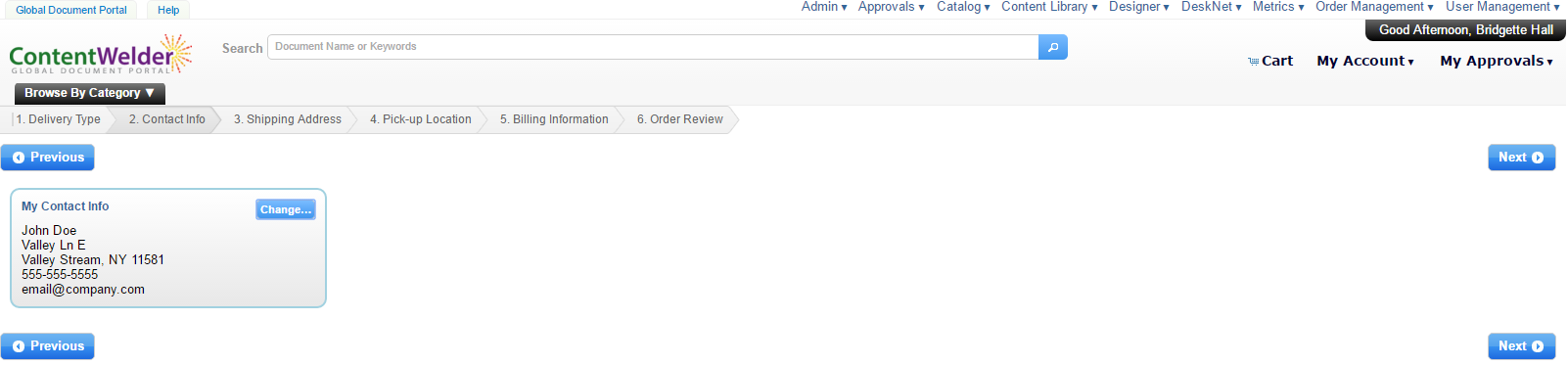
To change your contact information click the Change button as highlighted below.
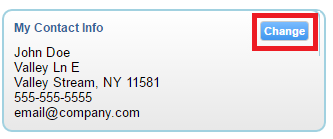
Once you enter an address, ContentWelder will perform address validation to ensure the address you have entered is valid.
Address Validation Suggestions
If ContentWelder detects any potential issues with the address you entered, it will offer a suggested correction. You can choose to use the suggested address or ignore it you are confident in the address you have provided.
Below we see an example where:
- The address on the left is the one entered by a user
- The "Address Correction" on the right is the suggested address fix.
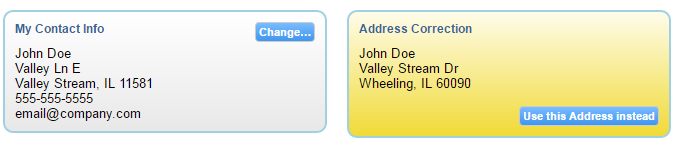
The following articles provide additional information into the checkout process
